I'm assuming you have signed up for an account with Tesco already so now you are ready to use the Tesco Shopping Vouchers to get a discount.
It's probably easiest to pick the Tesco Code you want to use first, so search the blog for the appropriate code. You might want to use a clubcard point code a Tesco book voucher or just a Free Delivery voucher.
You will now know the minimum requirements for your code to work so if you've picked a 1000 point tesco voucher code with a minimum spend of £50 you know your goods in the basket have to reach £50 before you can get the clubcard code accepted.
Once the goods in the basket reach the required amount click the "checkout" button above the goods and pick a delivery slot by clicking the time you want the goods to arrive.
You now get a screen to review and pay for your order, in the pay and confirm section click the button titled "use coupon/vouchers"
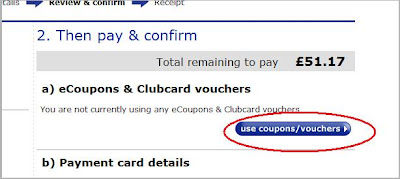
This now takes you to a screen to enter your tesco e-coupon/voucher. just type or paste the voucher code into the box and click the "use code" button.
You see in the picture below I have used a £7 off a £50 spend, the original total is shown as well as the new total after the voucher code has been taken into account.
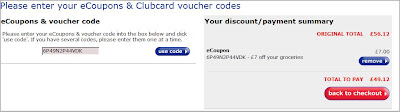
If you now click the "back to checkout" it takes you back to the checkout to complete the financial details.
So there we have it, hopefully that's Tesco Shopping Codes explained!